Appearance
Shipments
Create and update shipments for orders and provide tracking codes for customers.
INFO
💡 By creating a shipment you automatically change the order-status to “C” (complete) and the customer gets an E-Mail with shipping-details
Create shipment
To create a shipment for an order, send a POST-request to /shipments and provide details in request-body
sh
POST /shipments
Example JSON-Body: Create Shipment
JS
{
"carrier_name": "DHL",
"shipping_method_id": "1",
"shipping_method_name": "DHL_FREE_SHIPPING",
"tracking_number": "1234234342352",
"order_id": "52434",
"info":"Your delivery has 2 Packages",
"shipped_products": [
{"item_id": 35645434, "amount": 1}
]
}
Find Shipping-Method-ID
You will get the values of “shipping_method_id" and “shipping_method_name" after creating shipping-methods in the vendor admin-panel (ihnm.eu/vendor.php)
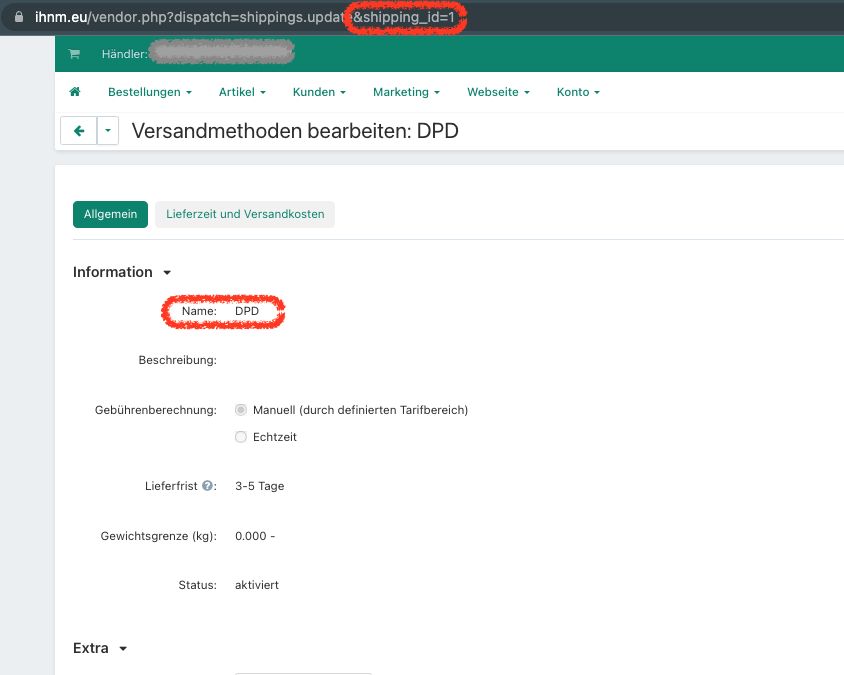
Available Carriers (”carrier_name”)
If you’re missing a carrier, please get in touch and we will add your carrier to our list
| Carriers |
|---|
| DHL |
| DPD |
| HERMES |
| GLS |
| FedEx |
| UPS |
GET shipments
To list your shipments, send a GET-request to /shipments/
sh
GET /shipments/
GET specific shipments
To get a specific shipment, send a GET-request to /shipments/<shipmentID>
sh
GET /shipments/:shipmentID
Delete a shipment
** To delete a shipment for an order, send a DELETE-request to /shipments/<shipmentID>**
sh
DELETE /shipments/:shipmentID
Update a shipment
To update a shipment for an order, send a PUT-request to /shipments/<shipmentID> and provide details in request-body
sh
PUT /shipments/:shipmentID
Example JSON-Body: Update Shipment
js
{
"carrier_name": "DHL",
"shipping_method_id": "1",
"shipping_method_name": "DHL_FREE_SHIPPING",
"tracking_number": "444444444",
"order_id": "52434",
"info":"Your delivery has 3 Packages",
"shipped_products": [
{"item_id": 35645434, "amount": 1}
]
}
 IHNM DOCUMENTATION
IHNM DOCUMENTATION